My Business Calendar - Privacy Note
This app does not enable access to and use of Internet-based or mobile services, or collects and/or transmits user information to me or a third party.
Bhanu Singh
Sunday, November 17, 2013
Thursday, April 4, 2013
My Business Calendar - SharePoint 2013 App
Introduction:
This SharePoint 2013 App is developed as an App Part to display events added in a SharePoint Calendar list in a compact calendar control. User can add this App Part on his/her home page. This App Part automatically connects to all available calendar lists in your site and allows you to switch between calendars on-the-fly.
Description:
This SharePoint App is developed using client side code, REST API and JQuery DatePicker control.
Feature Highlights -
• This app is developed as an App Part and can be added on any SharePoint site.
• A compact calendar widget will highlights the dates of all events of the current month present in the Calendar list of the site. Different color code is used for different event types.
• This app automatically connects to any calendar present in your site and allows you to switch on the go.
• The dates when hovered displays associated event as tool tip.
• Events snippet is displayed below calendar, when clicked would open event's page.
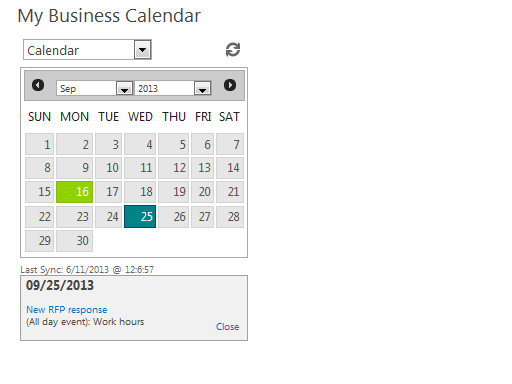
My Business Calendar - Privacy Notice
This app does not enable access to and use of Internet-based or mobile services, or collects and/or transmits user information to me or a third party.
This SharePoint 2013 App is developed as an App Part to display events added in a SharePoint Calendar list in a compact calendar control. User can add this App Part on his/her home page. This App Part automatically connects to all available calendar lists in your site and allows you to switch between calendars on-the-fly.
Description:
This SharePoint App is developed using client side code, REST API and JQuery DatePicker control.
Feature Highlights -
• This app is developed as an App Part and can be added on any SharePoint site.
• A compact calendar widget will highlights the dates of all events of the current month present in the Calendar list of the site. Different color code is used for different event types.
• This app automatically connects to any calendar present in your site and allows you to switch on the go.
• The dates when hovered displays associated event as tool tip.
• Events snippet is displayed below calendar, when clicked would open event's page.
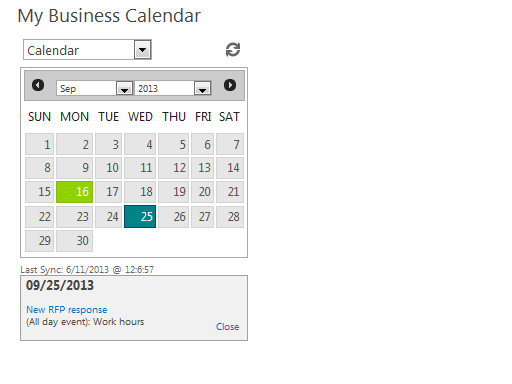
My Business Calendar - Privacy Notice
This app does not enable access to and use of Internet-based or mobile services, or collects and/or transmits user information to me or a third party.
Wednesday, January 2, 2013
BS WP Blog Reader at MS App Store
BS WordPress Blog
Reader App is published into Microsoft App Store and available at -
Pls feel free to add
it in your site and provide me your feedback so that I can try and incorporate
your suggestions in subsequent release.
I identified
some enhancements to this App -
- Blog Subscription - A SP List for holding blog URLs. User can manage list for Add/Update/Delete Blog URL. All URL added in subscription list will be available in the UI (drop-down list).
- Freshly Pressed WordPress Blogs - A new page for displaying all newly pressed WP Blogs. User will get a subscribe option/button. Once user click on subscribe button, URL of the blog will be automatically added in to subscription list.
- Help - A new page for providing help administering and using BS WordPress Blog Reader App
- Preview - A new page for preview of BS WordPress Blog Reader App.
At present I'm
working on these enhancements(hoping to complete in
a weeks time.)
Tuesday, December 4, 2012
SharePoint 2013 App - BS Word Press Reader App
BS Word Press Blog
Reader App is simple yet powerful App which enable you to connect any WordPress
blog. You just need to provide the blog URL and click 'Get', bingo..
This App displays
'Blog Title', 'Blog Excerpt' and images associated with the blog (at present
max 5 images are displayed).
This App uses JSON
call for fetching data from Word Press so display is pretty fast almost real
time.
This App is a Client
Web Part which can be added to any SharePoint page with a Web Part Zone. When
you add this App this will by default connect to my Word Press Site (WoodClix).
You can type any blog address in the URL space and connect to any blog.
Imp -
Blog URL Format: woodclix.wordpress.com (provide URL in this
format)
(Another example - en.blog.wordpress.com)
Limitation -
Currently Word Press
REST API only support 5 images.
As of now App will
fetch only 20 blog post
Friday, August 26, 2011
Taxonomy
What is taxonomy?
A taxonomy is a set of concepts organized into a hierarchical structure covering a topical domain. You could think of it as a structured vocabulary. For example, in biology, a commonly used taxonomy is that to describe all plants and animals.
Generally, the categories are arranged in parent-child structure that takes the focus from broadest to most narrow. Again, to use the example of biology, the Plant and Animal taxonomy starts out at the highest level of Kingdom, and continues down through Phylum, Class, Order, Family, Genus until finally reaching the lowest level of Species. Each category may have its own set of synonyms to account for different ways of expressing the same concept.
What are taxonomies used for?
A taxonomy can help make a large body of knowledge more understandable by providing an organization for the knowledge.
Taxonomies make it easier to interact with a large amount of information. If your business needs to make information more findable, then you may want to consider taxonomy. This could range from a website with a business database search, an e-commerce website, or internal company documents.
What benefits does having a SharePoint Site Taxonomy provide?
1. How long does the site need to exist (is it permanent, short-term, or long-term)?
2. What kind of and how much content is expected for the site?
3. Who should have access to the site?
4. Who will be able to create and edit content for the site?
5. What is the purpose of the site?
The answers to these (and other questions) can help IT staff classify the site. The taxonomy can be
applied to a standard set of properties within the organization such as:
provisioning and, eventually, allowing for it to be automated.The taxonomy provides much more than a common set of terms, it provides a foundation upon which future decisions are made. It provides a scalable hierarchy that allows a SharePoint deployment to grow in an organized, predictable, and understandable manner.
A taxonomy is a set of concepts organized into a hierarchical structure covering a topical domain. You could think of it as a structured vocabulary. For example, in biology, a commonly used taxonomy is that to describe all plants and animals.
Generally, the categories are arranged in parent-child structure that takes the focus from broadest to most narrow. Again, to use the example of biology, the Plant and Animal taxonomy starts out at the highest level of Kingdom, and continues down through Phylum, Class, Order, Family, Genus until finally reaching the lowest level of Species. Each category may have its own set of synonyms to account for different ways of expressing the same concept.
What are taxonomies used for?
A taxonomy can help make a large body of knowledge more understandable by providing an organization for the knowledge.
Taxonomies make it easier to interact with a large amount of information. If your business needs to make information more findable, then you may want to consider taxonomy. This could range from a website with a business database search, an e-commerce website, or internal company documents.
What benefits does having a SharePoint Site Taxonomy provide?
From the end user perspective, it gives us a starting point for information architecture and - more specifically - navigation. Consider the following SharePoint Site taxonomy:
Using the site taxonomy above, it becomes much easier to imagine a navigation system for a corporate
intranet.From an IT perspective, the taxonomy drives much more than how sites and navigation are presented to the end user. The taxonomy provides a consistent framework for making decisions about sites and how they should be provisioned and governed. Rather than treating every site as a custom entity, asking questions that allow for the classification of a site can enable IT staff to easily make decisions regarding the configuration of that site. Some pertinent questions might include:
2. What kind of and how much content is expected for the site?
3. Who should have access to the site?
4. Who will be able to create and edit content for the site?
5. What is the purpose of the site?
The answers to these (and other questions) can help IT staff classify the site. The taxonomy can be
applied to a standard set of properties within the organization such as:
- Disk space quota
- Default look and feel
- URL Path
- Backup schedule
- SLA
- Content Types
provisioning and, eventually, allowing for it to be automated.The taxonomy provides much more than a common set of terms, it provides a foundation upon which future decisions are made. It provides a scalable hierarchy that allows a SharePoint deployment to grow in an organized, predictable, and understandable manner.
Wednesday, July 7, 2010
Audit Capability at Document Level
I was looking for a tool with below capabilities:
1.) Granular audit capabilities (Document level)
2.) Generate Audit usage reports
3.) Who viewed what?
and found Syntergy Auditing tool is good tool and it has all the above capabilities. I would love to know if there are any better tools available in the market.
1.) Granular audit capabilities (Document level)
2.) Generate Audit usage reports
3.) Who viewed what?
and found Syntergy Auditing tool is good tool and it has all the above capabilities. I would love to know if there are any better tools available in the market.
Sunday, June 14, 2009
SharePoint Favorites : CaptureLinksV1.1
Guys, finally I'm ready with my CaptureLinksV1.1. For those who are newcomer to this post, I'll say this CaptureLinks - SharePoint utility is really doing good.And in just 15 days I have a good managed database of my Internet Favorites & that also managed in the SharePoint List.
So now as promissed I have done some significant changes in my current release like 'Setting' option and categorization of Internet Favorites (using different SharePoint List at run time). You can get your new version of CaptureLinks at below Url:
Download: CaptureLinksV1.1 Happy SharePointing Cheers!!!
So now as promissed I have done some significant changes in my current release like 'Setting' option and categorization of Internet Favorites (using different SharePoint List at run time). You can get your new version of CaptureLinks at below Url:
Subscribe to:
Comments (Atom)


